Creating Your Citizen
Alongside the Version 2.0 update, this section will be removed as character creation is now handled through the in-game UI. This page will be updated once the new UI is released.
Creating Your Citizen
First, you want to sign up and make sure you have a CAD account. If you don't have one, head over to the CAD section and follow the instructions there.
CAD - Navigate to the Citizen Creaton Portal
Select the citizen dropdown on the header and select the "Citizens" page, then press "Create Citizen" then fill out the required information, and the optional sections if you wish, and then save your citizen.
The following screenshots will show you what the process looks like.
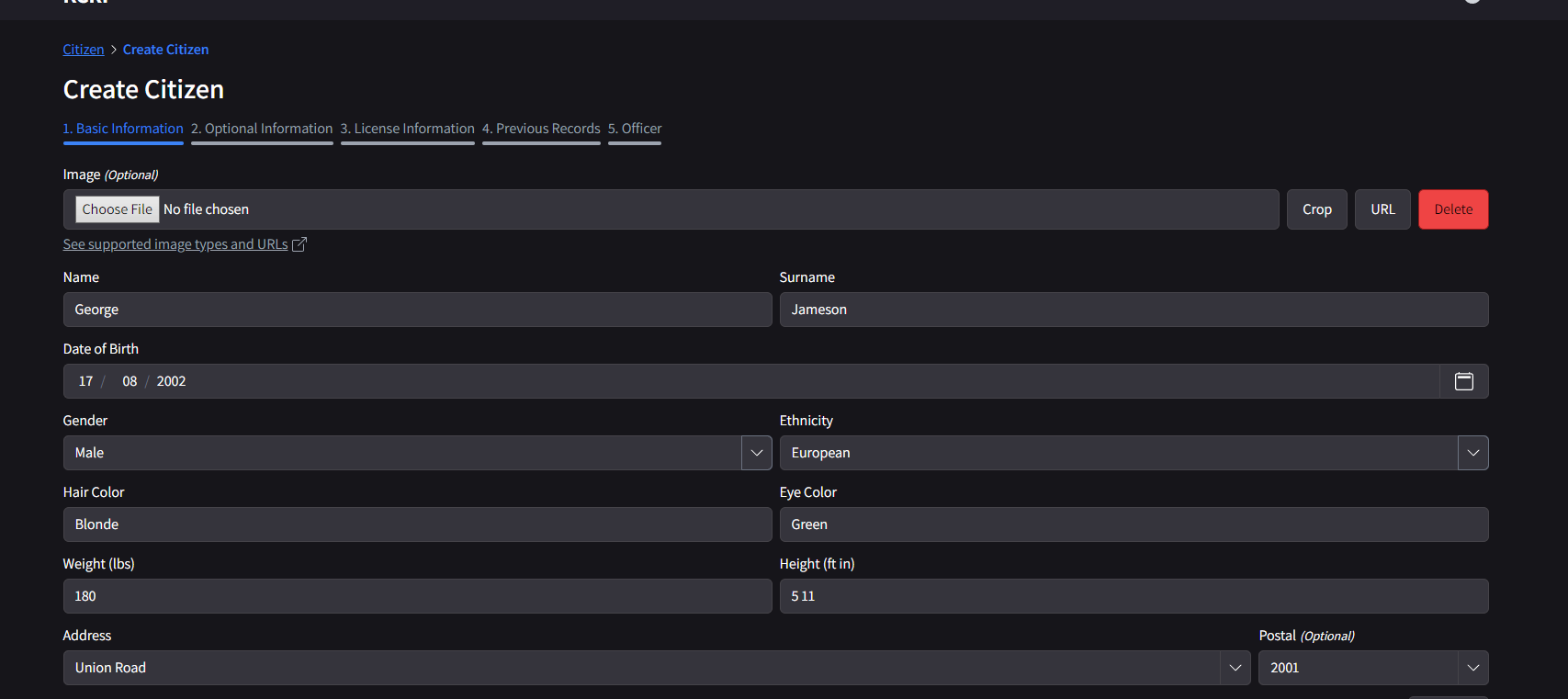
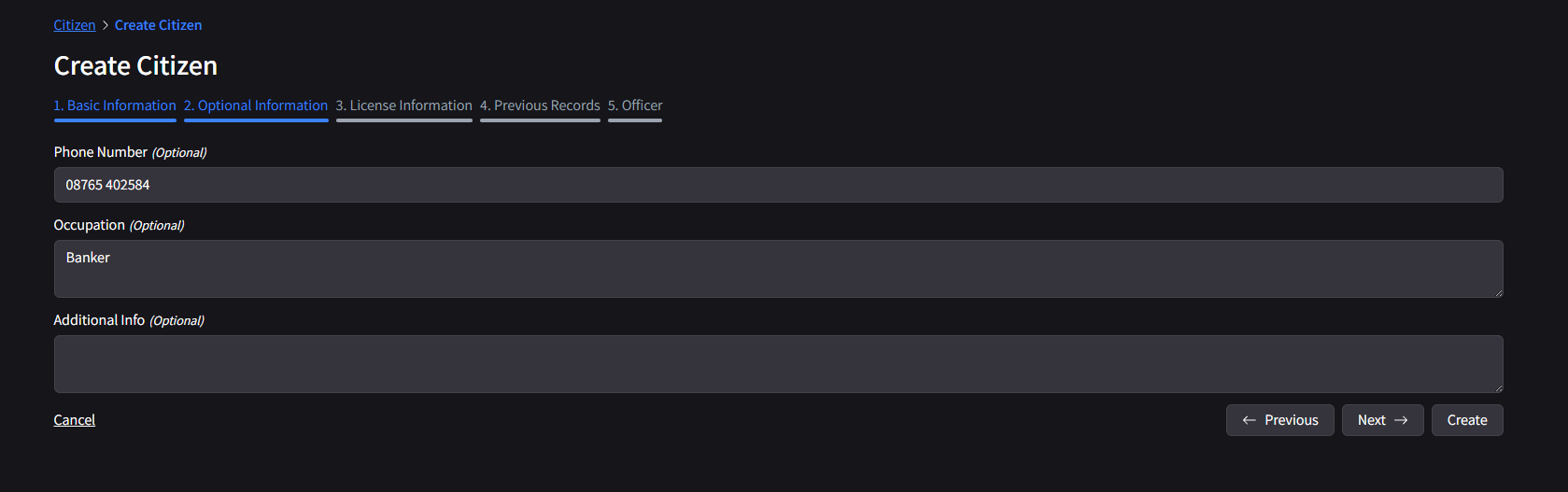
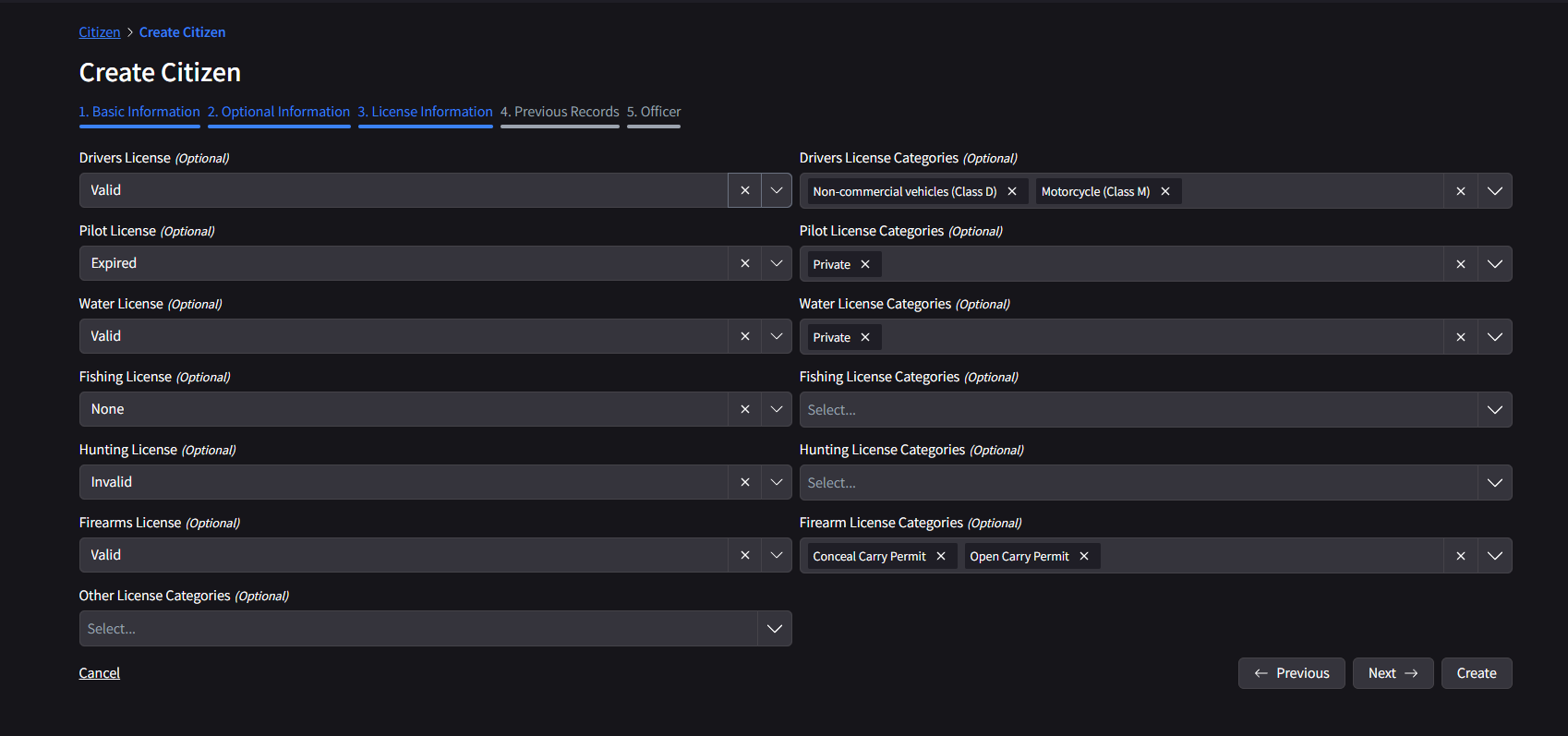
This is a fictional character. All information is fictional and does not represent any real person. Make sure that you DO NOT input any personal information, such as your real name, address, phone number, or email address - as a lot of people have access to your character's information.
Create Button Not Working?
The CAD System isn't great with giving you immediate feedback with that button currently. We know.
If it seems to not do anything - click "Previous" a until you spot a red message next to a box - it means something you input was not valid and you need to fix it.
If you're still having trouble, please contact us on our Discord Server by opening a support ticket in the #support-and-information channel.